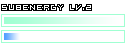Re: Once again this site disappointed me...
Hi,
I think I've got the gist of this entire thread now. Basically people wanted to get videos recorded of game play.
Rather than getting new computers to emulate the game, just go out n buy the Equipment you need and do it properly through your TV/Computer/PS2 MUCH cheaper

You simply need:
Either a video in card in your PC or an external USB DV capture device (the Dazzle DVC 100 being the cheapest and most reliable I've heard about - it's the one I use)
A splitter for your AV in and outs (you really need one as it's just not practical to play the game viewing the footage on your computer for the best gameplay results) You need one with as many inputs ports as you like, you're only going to be using 1 (your PS2) and at least 2 outputs (one to go to your DV capture device in your PC and the other to your TV so you can see what the hell you're doing)
2 RCA cables (red, white and yellow AV cables) these are to connect your DVC device and your TV to the outputs in your splitter.
Tha'ts about it. The lot cost me £80, but if you go online you'll probably find it all for around £60 or so unless you want better equipment ^_^
Not sure if people are still wanting recordings of Zone of the Enders 2 gameplay videos, but I've proper recording equipment at home - already got a few reasonable quality videos on youtube if you fancy having a look. I've got all the original files if anyone wants them, and I've a rapidshare premium account so there would be a reliable place to upload them all if need be.
I'll take request too. Not played ZOE 2 properly for...probably a year or so until recently (I've a couple of days free before I get back to my illustration).
So let me know and I'll get going on it

Here is my Youtube Channel link [url]http://www.youtube.com/user/theelostriots9999[/url] which has all my videos in it so far.
I want to redo the speed run, do an extreme difficulty run and Just some other general bits using all the Jehuty types.
I've got a boss sequence run to upload too.